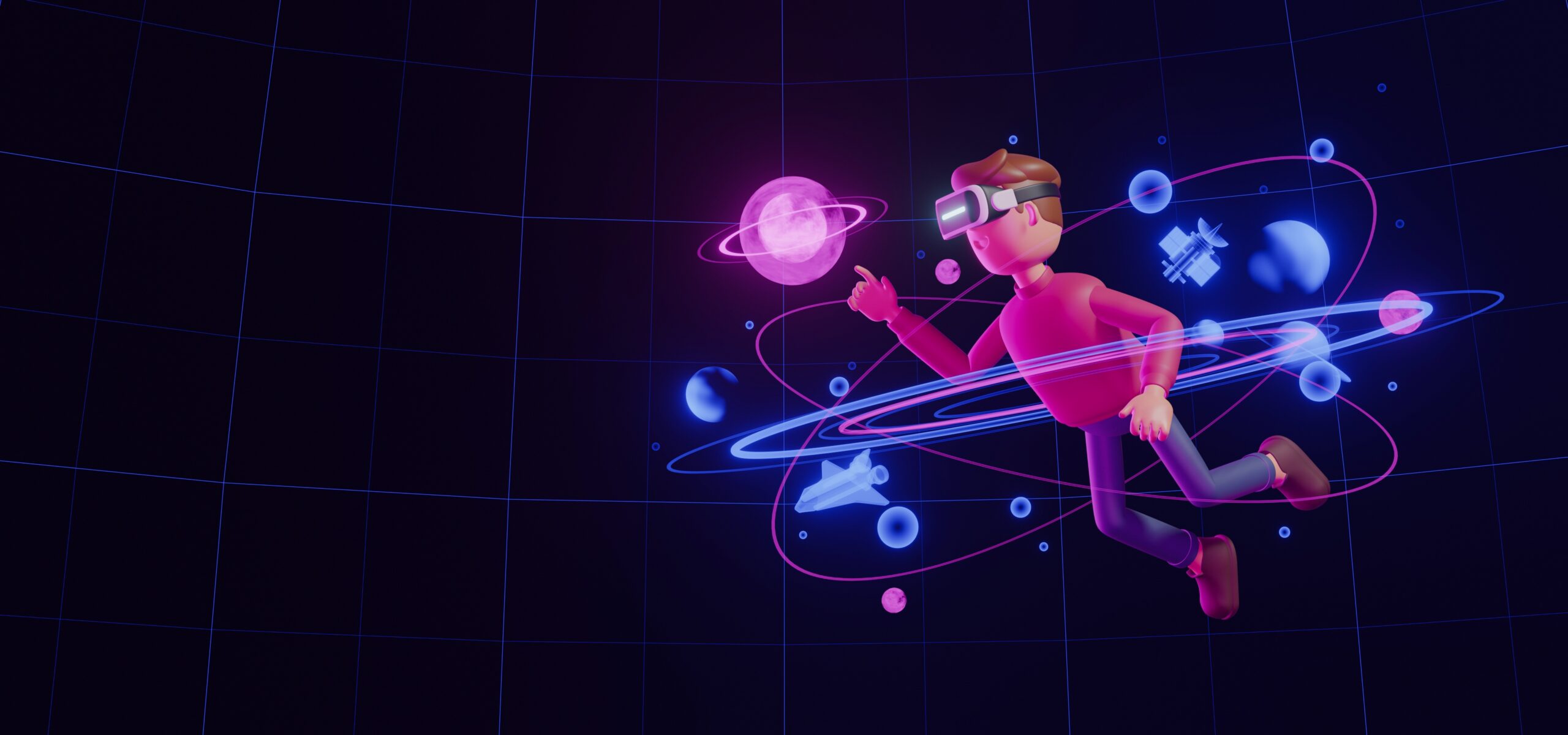Until not long ago, talk of cyberspace recalled abstract images inspired by science fiction movies. Yet, nowadays, reality has surpassed fantasy. We can create an Avatar to experiment with digital versions of ourselves, crossing the vast Web horizons. This technology immersively recreates our existence on a computer with almost natural scenes and realistic objects.
What is Metaverse?
The Metaverse is a virtual world that allows users to design reality as they wish. It opens up new forms of freedom that begin when you create an Avatar.
The Metaverse represents a new means of communication, radically evolving social interactions between Internet users. The term became popular and widespread when the founder of Facebook almost appropriated it, renaming his giant digital empire Meta. His disruptive vision of our existence in hologram form envisions more than a billion people using the Metaverse in the next decade.
Overcoming the limitations of 2D technology, it offers the possibility of relating in an innovative and immersive way. The imperative is to make our digital version possible through the generation of an Avatar, a term with esoteric origins.

What is an AVATAR?
We can define avatars as our digital selves occupying a three-dimensional virtual world space.
Avatar comes from the Sanskrit word avatāra, meaning ‘descent.’ In Hinduism, it represents embodiment or ‘manifestation of a person or idea.’
In the West, the term refers to everyday use related to digital space. Avatar is like the little cartoon character we choose to represent in video games, social media, or web forums.
We cannot help but mention what springs to many minds when the term avatar is uttered: a mystical blue feline creature hurtling across an enchanting landscape. In James Cameron’s epic 2009 movie, the avatars are sentient extraterrestrial humanoids who inhabit the universe and are a mediator between humans and spirits. Just like how digital selves mediate between the real and the virtual realm.

Personalization, the Key Feature to Make an Avatar
Making the Avatar is a crucial moment for users from a technical point of view and beyond. You can freely choose your digital identity and instantaneously travel across time, cultures, and distances. There are no rules in the virtual world, and that’s precisely one of the drives of Avatar’s success.
We can make an avatar for social relationships and one for business relationships. It can differ based on our activity or the person we meet. Therefore, versatility is what characterizes avatars.
Each platform or context requires a congruous digital self. The custom avatars will have different features: some are realistic, others very imaginative and cartoonish.
Let us briefly dive into how and where avatars have been adopted.
Gaming, the Seedbed of Avatars
Avatars in video games represent players. The practice of modeling a role-playing character according to one’s preferences has been widespread since the first tabletop games were released in the 1970s.
Modern games developed with Internet technology have given players endless options for customizing avatars. Famous games like Second Life, The Sims, and World of Warcraft popularized and normalized personal avatars.
In 1985, the game Ultima IV: Quest of the Avatar required users to think of the player as themselves; creator Richard Garriot sensed that the stakes would be high if the user saw themselves in the game. From there on, avatars became much more sophisticated. In video games, avatars tend to come to life in 3D, where the metaverse doors will further push barriers to innovation.
Avatars on Social Media
Those who use social media have certainly experienced avatars on Snapchat, Facebook, Instagram, and TikTok. Even instant messaging platforms like Whatsapp or Apple Messages are seeing infiltrations of 3D and 2D avatars in digital communications.
Evolution of Avatar creation
In the early days of blogs and virtual communities, we represented ourselves with usernames. The breakthrough came 25 years ago with the launch of AOL Instant Messenger introducing “buddies,” figures inspired by video games that could represent us on the chat screen. Next came Yahoo!, which named its version “Yahoo! Avatars” in 2004. With the arrival of Myspace and even more so with Facebook, things changed, and we started using photos as profile pictures instead of avatars.
Today, however, using animated versions of ourselves in digital interactions is back in vogue, with custom avatar features to show off in comments, posts, stories, and games.
Metaverse breakthroughs
Metaverse perspectives push the boundaries between representation and actual reincarnation of ourselves. Meta is experimenting with codex avatars that mirror human appearance and anatomy, enabled by wearable devices. Meta has also launched an avatar fashion store intending to allow digital creators to launch their avatar fashion items in the future.
Outside the Metaverse, AVATAR creation meets the use of photography, bringing together these two ways of representing users online.
A Detailed Guide for Creating an Avatar
There are many ways to create an avatar. Users can let their imagination run wild and design a digital version that fully represents them. It does not necessarily need to match one’s perception of reality.
Social media platforms and video games often include built-in avatar creation features. For apps or platforms that want to offer this capability, developers typically rely on third-party avatar creation tools or integrate existing avatar engines that support both iOS and Android.
Otherwise, users can simply turn to an avatar maker app to create a custom cartoon avatar.
With manual creation, users can choose everything from gender and skin tone to face shape, eye color, and hairstyle. They can create their own outfits or follow templates with ready-made looks.
Another popular method today is generating a digital self through facial recognition technology. This approach allows users to create an avatar by scanning their face with a photo or importing an existing image from their device.
As avatars become more sophisticated, many platforms are starting to pair them with Conversational AI technologies. This gives digital characters the ability to speak, interact, and respond in real time, transforming them from static visuals into lifelike, expressive digital personas.
How to Create an Avatar from Photos
Making an avatar involves a few creative steps, whether you’re crafting one for social media, gaming, or personal use. Here’s a simple guide to get you started:
- Choose Your Platform or App: First, select an avatar creation platform or app that suits your needs. There are many options available, each offering different styles and customization levels, from cartoonish to realistic representations.
- Select Your Base Model: Start by choosing a base model that closely matches your desired look. Most apps offer a variety of templates or basic models differing in body shape, face shape, and more.
- Customize Appearance: Dive into customization options. Adjust physical attributes like skin tone, hair style and color, eye shape and color, and more. The goal is to either closely replicate your physical appearance or create a fantastical version of yourself.
- Choose Your Outfit: Pick an outfit that reflects your personal style or the persona you wish to convey through your avatar. Many apps offer a range of clothing options from casual to formal, fantasy, and everything in between.
- Accessorize: Add accessories to give your avatar more personality. This can include glasses, hats, jewelry, or other items that add flair or signify interests.
- Set the Background: Some avatar creators allow you to choose a background. Select one that complements your avatar or sets the scene you wish to convey.
- Save and Use: Once you’re satisfied with your avatar, save it. Most apps will let you export the avatar as an image file, which you can then use across various platforms, profiles, and digital communications.

Best Conversational AI for Bringing Avatars to Life – ZEGOCLOUD
ZEGOCLOUD offers powerful Conversational AI technology designed to transform static avatars into intelligent, interactive digital beings. Instead of limiting your virtual identity to visual appearance alone, ZEGOCLOUD enables avatars to talk, think, and respond in real time, creating a more immersive and human-like digital presence. This level of interaction enhances social experiences across virtual worlds, metaverse platforms, games, and digital communities.
Key Features of ZEGOCLOUD:
- Natural Voice Interaction: ZEGOCLOUD provides lifelike text-to-speech and multi-turn dialogue capabilities, allowing avatars to communicate in natural, human-sounding voices that adapt to context.
- Real-Time Intelligence: The AI can understand intent, maintain conversations, and react instantly, which is essential for creating believable virtual characters, assistants, or companions.
- Emotional Expression: With emotion-aware responses and expressive voice tones, avatars feel more relatable and engaging, strengthening the sense of presence in digital environments.
- Cross-Platform Integration: Developers can easily connect conversational AI to mobile apps, web platforms, VR environments, or metaverse spaces, enabling consistent experiences across devices.
- Scalable for Any Digital World: Whether for social apps, educational metaverses, gaming environments, or virtual events, ZEGOCLOUD supports large-scale interactions with stable performance.
- Privacy and Safety: Built-in safeguards ensure secure communication and protect user data, an essential requirement for modern interactive platforms.
Final thoughts
Creating your avatar is a journey of digital self-expression, blending creativity with technology. With the right tools, you can design an avatar that mirrors your identity or your ideal virtual persona. Embrace the process, experiment with different styles, and let your avatar become a unique extension of yourself in the online world.
Let’s Build APP Together
Start building with real-time video, voice & chat SDK for apps today!