With the open-source nature and developer community, Android remains at the forefront of innovation and creativity. However, engaging in an Android project can be challenging, especially for beginners. Therefore, the need for Android projects with source code is very pressing to kickstart your journey into Android app development. This article will mainly focus on mentioning the best Android projects and why you need them.
What is an Android Project?
An Android project refers to the entire set of files and resources required to build an application for the Android operating system. This set of files may include source code, assets, test code, and build configurations. Moreover, you can cover many possibilities through these projects, from simple utility apps to complex multimedia platforms.
One can think of mobile app development projects as blueprints for building various applications that contain everything needed to define their functionality. Overall, it’s a creative attempt to bring ideas to life by developing software designed specifically for Android.
Why Do You Need to Work on Android Projects?
Working on Android projects offers numerous benefits, whether you are a new developer or an experienced professional. So, here are some of the potential reasons why working on Android app project ideas is essential for you:
- Skill Enhancement: Working on these projects provides you with hands-on experience that helps you enhance your programming skills to a greater extent. Furthermore, you get to learn about the app architecture, user interface design, data management, and more.
- Portfolio Building: Android projects allow you to create a captivating portfolio showcasing your abilities to potential employers or clients. This way, you can increase the opportunities for career advancement through the proficiency of diverse project demonstrations.
- Understanding Mobile Development: You can get insights into mobile development’s unique challenges and considerations, such as optimizing performance for limited resources. Also, you can accommodate various screen sizes and resolutions, ensuring compatibility across different Android versions.
- Community Engagement: Android development is vast and vibrant, offering opportunities to connect with fellow developers and collaborate on open-source projects. Thus, engaging with the community through Android studio projects with source code brings better networking and learning.
Top 10 Android Project Ideas for Beginners & Advanced
By going through the above sections, you are familiar with the concept of an Android application project with source code and its importance. Now, let’s head on for the part to discuss some of the best ideas available for beginners and experienced ones. This section will highlight the top 10 Android projects for beginners and Advanced with source code to enhance your Android development experience.
1. Music App
One of the simplest development projects is the Music app that beginners can handle in a very short time. Using its source code, you can design custom theme styles along with the ability to set background wallpaper. Furthermore, you can put fancy animations in this application to give it an elegant appearance and a satisfying experience. An excellent idea for this project is to make its play controller accessible everywhere.
Features:
- Play, pause, next, and previous controls
- Playlist creation and basic music file categorization
- Background playback support
- Animated UI elements and dark/light themes
Project Challenges:
- Managing media playback lifecycle to avoid memory leaks
- Handling audio focus interruptions from phone calls or other apps
- Efficient loading and display of large audio libraries
Source Code: Music Player App
2. Tic Tac Toe Game App
Tic Tac Toe is a typical puzzle game that even new developers can easily design with source code. Using Java language, you can set single-player and multiplayer modes in this game with an attractive design. All in all, this Android project with source code is among the top-rated ideas to try for beginners and enhance their experience.
Features:
- Single-player (vs AI) and multiplayer modes
- Interactive grid UI with win detection
- Scoreboard to track wins and ties
- Option to restart or reset the game
Project Challenges:
- Designing clean and responsive layouts for different screen sizes
- Implementing an AI opponent with basic strategy
- Managing game states efficiently
Source Code: Tic Tac Toe App
3. Online Food Delivery App
With the current demand for online food delivery, this Android project is quite a trendy and useful idea. Using this Android project, you can add a payment method to assist the buyers in paying the amount for their delivery items. Moreover, it’s wise to add a feedback option in the app to get an understanding of customer satisfaction with the food and delivery system.
Features:
- Food menu with category filters
- Cart and checkout system
- Order summary and tracking screen
- Basic feedback or review section
Project Challenges:
- Managing UI state for the cart and dynamic food items
- Implementing real-time updates (e.g., order status)
- Simulating or integrating a payment workflow
Source Code: Online Food Delivery App
4. Shopping Cart App
This Android application project idea is for intermediate-level programmers who have some experience in the developing field. These applications connect with famous e-commerce platforms, like Amazon, and make them accessible for mobiles. For designing such projects, you need an open-source automation tool, such as Gradle, to install the required dependencies.
Features:
- Product catalog with price and image
- Add to cart, remove item, and checkout flow
- Total price calculation
- Basic user input validation
Project Challenges:
- Handling dynamic product lists and state management
- Ensuring responsive layout on various devices
- Adding persistent storage or using shared preferences for saved items
Source Code: Shopping Cart App
5. E-Banking App
Banking has been much easier since the development of the e-banking system, which has shifted all the traffic towards online sources. For example, MyBank is an app that is simply made using the Android Studio project with source code to boost the development experience. In addition, you can add a user table with primary fields about the user details and a transfer table showing the transfer records of money.
Features:
- User profile creation with mock bank accounts
- Fund transfer between users
- Transfer history with timestamps and status
- Input validation for amount and account details
Project Challenges:
- Creating relational data structures (users and transactions)
- Handling error states such as insufficient balance
- Ensuring data persistence using SQLite or Room database
Source Code: E-Banking App
6. Quiz App
This is a type of Android project that is designed either for fun or to test people’s knowledge of various topics. Mostly, it’s operated in schools and colleges to test the abilities of students and their understanding of a specific content. So, you can design a user-friendly interface for this project, along with scoreboards, motivating users to take this quiz test.
Features:
- Dynamic question and answer loading
- Score calculation and result screen
- Option to restart the quiz
- Timer for each question (optional)
Project Challenges:
- Managing quiz flow and transitions between questions
- Randomizing answers and preventing repetition
- Implementing offline data or fetching questions from APIs
Source Code: Quiz App
7. Social Media App
Social media applications are among the most used Android studio projects that work to connect multi-national people all over the world. Here, users can create their profiles and share their stories with everyone through this app. Hence, you can add customizable settings in the app, including notification enabling and direct messaging using its source code.
Features:
- User registration and login system
- Create and view posts with images and text
- Like or comment functionality
- Profile editing
Project Challenges:
- Implementing secure login and user session handling
- Designing scalable data models for users and posts
- Handling image uploads and previews
Source Code: Social Media App
8. Video Editing App
These mobile apps are mainly used by video content creators to edit and customize their videos, providing high-quality and attractive content. The source code of a video editing app lets you put unique effects and transformations to make videos look engaging and fascinating. So, you can use this Android app development project to transform raw footage into cinematic masterpieces.
Features:
- Load and preview video clips
- Trim and crop functionality
- Basic filters and effects (brightness, contrast, etc.)
- Export edited video
Project Challenges:
- Managing video processing on limited resources
- Ensuring real-time filter preview performance
- Handling various video formats and resolutions
Source Code: Video Editing App
9. AI Chatbot App
AI Chatbot is an advanced Android project for professional programmers due to its complex dataset. Notably, the most significant feature of this app is the ability to provide knowledgeable responses to the queries of users. For this project, cloud-based AI platforms consisting of advanced AI algorithms are used to offer personalized conversations.
Features:
- Chat interface with user input and AI response
- Support for text-based interaction
- Simple response logic or external API integration
- Conversation history
Project Challenges:
- Structuring chat messages in a clean and readable format
- Handling API latency and fallback errors
- Ensuring context-awareness in multi-turn conversations
Source Code: AI Chatbot App
10. Online Voting App
Online voting is a system where people can cast their votes without requiring any physical station anywhere in the world. Thus, developers can use this Android application project with source code to design the profile details of users for voting in an election. Moreover, you need to include a section for the Election Commission Authority to review candidates and their votes.
Features:
- Voter registration with identity checks
- Candidate listing and vote casting
- Result display and real-time tally
- Admin dashboard (optional)
Project Challenges:
- Preventing multiple votes from the same user
- Implementing backend logic for tallying and verifying votes
- Simulating real-world secure authentication
Source Code: Online Voting App
How Can ZEGOCLOUD Help Your Android Projects?
After sharing some of the best Android app project ideas, we will now discuss how you can further enhance your development experience. For this purpose, you are going to need ZEGOCLOUD SDK, which can take your development to the next level using its APIs/SDKs.
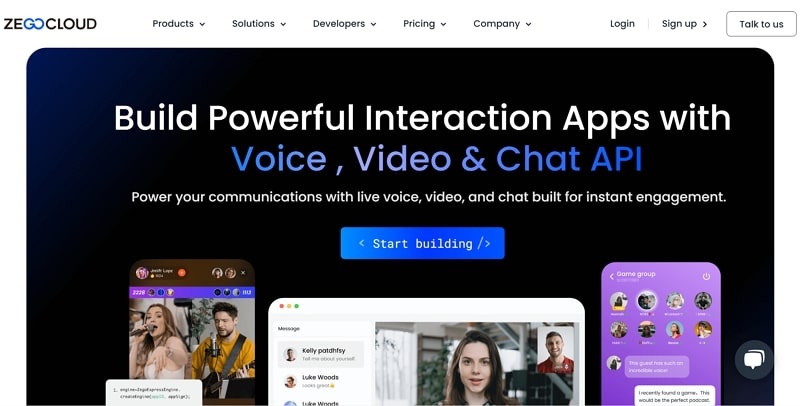
Interestingly, you can integrate it with the above-mentioned Android projects with source code and customize them with much more flexibility. For instance, it offers a fully customizable SDK for AI effects that you can utilize in video editing apps for creative transformations. Overall, using ZEGOCLOUD SDK in your Android projects is a wise step to take the ladder of success in programming.
Read more:
FAQ
Q1: What are the best ideas for beginner Android projects?
Beginner-friendly ideas include a to-do list app, calculator, weather app using API, basic chat UI, or a note-taking app with local storage. These help you build skills in UI, storage, and API integration.
Q2: What tools do I need to start an Android project?
You’ll need Android Studio, the Android SDK, a physical device or emulator, and optionally a version control system like Git. Kotlin and Java are the main programming languages.
Q3: How do I choose between Java and Kotlin for Android development?
Kotlin is now the preferred language for Android development due to its concise syntax, null safety, and Jetpack support. Java is still widely used but may require more boilerplate.
Q4: What kind of app projects helped you land your first Android developer role?
Projects that showcase real-world functionality and problem-solving, such as to-do apps, e-commerce clones, or API-based apps, help the most. They demonstrate both coding ability and product thinking. Be sure to host your code on GitHub and include clear documentation and screenshots for recruiters to review.
Let’s Build APP Together
Start building with real-time video, voice & chat SDK for apps today!










