Opportunities for professionals in Android app development services are plentiful, as Android holds 70% of the global mobile device market shares. Many tech giants, start-ups, and organizations offer exciting career paths for your talents. However, like other jobs, you have to pass through interview questions about Android, which is not a piece of cake. If you have an upcoming interview, read this guide with frequently asked Android interview questions and their ideal answers.
Android Interview Questions for Freshers
After CV shortlisting, the next stage is appearing in an interview, where your skills and knowledge are assessed in various ways. If you are a fresher with relatively less experience, you will be asked basic technical terms. To answer well, you should consult the given frequently asked Android engineer interview questions.
Question 1: Describe the Android application framework’s key components
Your first Android developer interview question might be a basic one to give you a fresh start and keep you calm. However, if you are asked about the critical components of an Android application framework, you must respond well, as discussed ahead:
- Activity: Entry points for user interaction with apps.
- Services: Perform log-running operations in the background.
- Broadcast Receivers: Give responses to system-wide broadcast announcements.
- Intents: Request an action from other app components as a messaging object.
- Fragments: Allows flexible UI designs and receives its input events.
Furthermore, you should study data binding, resources, navigation components, jetpack libraries, and architecture components, as they are also key components. Following that, there are even layouts, manifest files, permissions, views, and ViewGroup included in them.
Question 2: Explain some launch modes available for Android’s activity
Launch modes facilitate launching activities with particular sets of attendant navigation requirements and instructions. When this Android question is asked in an interview, you can simply state that there are 4 launch modes: Standard, SingleTop, SingleTask, and SingleInstance. Afterward, you must know compare-and-contrast points regarding their benefits and drawbacks if further discussion begins.
Question 3: Tell me about the architecture of Android or its main components
It’s an open-ended question that the examiner asks to assess your knowledge related to Android Stack. Therefore, you must know the 5 components of Android architecture in your tips to answer the Android questions asked in the interview. These components are Applications, Android frameworks, Android runtime, platform libraries, and the Linux Kernel.
Question 4: Provide an analysis of the advantages and disadvantages of Kotlin
As a fresher, you should respond to the point and avoid overexplaining things that lead to further discussions that you couldn’t respond to afterward. When you need to reply with pros and cons, enlisting one or two is enough for an Android interview question. Moving to the facts, Kotlin is growing in popularity when Java is a widespread forum.
However, it is interoperable with Java, and its syntax is more expressive and concise than Java’s. Additionally, Kotlin is good because it supports modern programming concepts and includes full safety features. Conversely, its drawbacks are its fewer learning resources, a small runtime library for the final application, and a learning curve.
Question 5: Which additional libraries would you prefer in Android app development?
Here, the interviewer asks about your opinion, so you must start with an opening line before listing your preferred libraries. You can begin by claiming that various additional libraries are used to improve productivity and streamline development processes. However, you must prefer Glide, Lottie, or Jetpack Compose for UI/UX, volley and Retrofit for networking, and Room for data storage.
In addition to that, you can mention Espresso, JUnit, and Mockito for testing, Moshi for JSON Parsing, and Crashlytics for analytics. It is suggested that you explain the libraries you have used in the past while answering this Android engineer interview question.
Question 6: What will be your protection method for Android app reverse engineering?
When you are asked this Android developer interview question, remember you are going to be assessed on your focus on the latest security issues. Here, you can discuss your data privacy approaches because companies are interested in preventing the negative impacts of security hacks.
You should be aware of prevention tools and tactics like ProGuard Assistance, SafetyNet, and tamper detection. Besides protection methods, one can respond with best practices such as using server-side database encryption, C++, and securing user credentials.
Question 7: Briefly explain some benefits of MVVM as an Android app developer
MVVM is a recommended architecture approach by Google that has become a standard in Android development. There is much to discuss on this topic, but the examiner asks you to explain, so keep your answer concise and brief. While being concise in answering this interview question about Android, you must show an understanding of the problems that MVVM can solve.
You can state that it separates the UI from the business logic and promotes the creation of a testable codebase. Moreover, it leverages data-binding frameworks and promotes a consistent architectural approach across the application.
Question 8: List some well-known and commonly preferred Android languages
This is a simple and common Android developer interview question, so you must prepare for it in advance. Here, you just have to name well-known languages such as Python, Groovy, Java, Kotlin, and C#. You can even name Integrated Development Environments (IDE), such as NetBeans, Android Studio, and Eclipse, to gain some extra points.
Android Intermediate Questions
If you have a certain level of experience in Android application development, you will be counted as an intermediate developer. This professional level comes between an experienced and fresher developer, who also needs to prepare before appearing in an interview. Hence, they can review the Android interview questions explained below and prepare accordingly to secure the desired position.
Question 1: What is the life cycle of an Android activity near you as an intermediate developer?
For some developers, these Android developer interview questions might be tricky to explain in an interview. Therefore, we have breakdown the complexity of the life cycle of Android activity in the given points:
- OnCreate(): Through this, the data is collected from bundles, and views are created.
- OnStart(): When an activity is becoming visible, this activity is called out, and it may succeed by onResume() only when the activity comes to the foreground.
- OnResume(): This is when the activity begins interacting with users.
- OnPause(): When activity starts shifting to the background but hasn’t killed.
- OnStop(): When an activity isn’t visible to users.
- OnDestroy(): When an activity is destroyed and completely vanished.
- OnRestart(): when an activity is stopped before it starts again.
Question 2: How would you describe Dalvik Virtual Machine (DVM)?
When answering these types of Android questions in an interview, you are allowed to respond with information you immediately remember. Dalvik is basically the name of Android’s virtual machine, and Dalvik VM is known as an interpreter-only virtual machine.
It executes files in the Dalvik Executable format, which comes in .dex, and can run classes compiled by the Java language compiler. Moreover, the Dalvik core class library can provide a familiar development base for programming with Java Standard Edition.
Question 3: Explain something about AIDL and how the database finds support through it
This Android interview question is simple to address. You need to start with the definition and abbreviation of AIDL. Later, you must cover the database supported with AIDL, so let’s begin. AIDL is an Android Interface Definition Language that handles the interface requirements between a client and a communication service.
In that process, objects are broken down into primitives that are understandable by Android. Some data types include strings, lists, maps, CharSequence, and Native Java data types.
Question 4: What do you know about Google Android SDK? Also, mention tools in the Android SDK
If we come straight to the point, Google Android SDK is a software development toolkit developers use to create Android applications. They provide the necessary tools needed to design, build, test, and debug an application for Android.
It also has some key components, such as SDK manager, Android emulator, Android Debug bridge, and Android Studio. You can mention tools placed in Android SDK through an appropriate breakdown, as listed below:
- Development Tools: SDK Manager and Android Studio
- Build Tools: Gradle and Android Build Tools
- Testing Tools: Android Emulator, Dalvik Debug Monitor Server (DDMS), and ADB
- Profiling and Debugging Tools: Logcast, Layout Inspector, and Hierarchy Viewer
- Code Analysis Tools: Lint and ProGuard
Question 5: Tell me about the significance of .dex files in Android app development
Intermediate-level developers already have specific experience, so they can answer this Android developer interview question well. However, let us help them revise their concepts by explaining that Android programs are compiled.dex (Dalvik Executable) files. They are zipped into a single .apk file and can be created by translating the Java application. This format is also optimized for memory-mappable executions and effective storage.
Question 6: Name 4 integral states of activity in an Android
When you have to state the names of the activities, you must add a few-word description as an intermediate developer. The reason is that you aren’t a fresher developer, and the Android developer interview questions are meant to check your knowledge. Thus, an ideal answer is discussed below, which you can memorize to pose a professional, not a beginner, in the field.
- Active: When the activity occurs in the foreground.
- Paused: When the activity runs in the background but is still visible.
- Stopped: When the activity is not visible and hidden by another activity.
- Destroyed: If the activity processed is killed or terminated.
Android Interview Questions for Experienced
Performance anxiety hits the same experienced Android developers similar to others. Therefore, this section listed some frequently asked Android interview questions for senior developers. They must review them to get an idea about what kind of questions they need to become mentally prepared for.
Question 1: Can you shed light on the dialog box support in Android?
Android primarily supports four dialog boxes: AlterDialog, ProgressDialog, DatePickerDialog, and TimePickerDialog. Again, it’s an open-ended question, and you are free to respond to your desired extent. However, as an experienced developer, your response must reflect your ideas. Considering this phenomenon, you should look into the given answer to this Android engineer interview question.
- AlterDialog: It supports 0-3 buttons and a list of selectable elements such as radio buttons and checkboxes.
- ProgressDialog: It shows a progress wheel or bar and is referred to as an extension of AltertDialog while adding buttons.
- DatePickerDialog: This type of dialog box is suitable for selecting dates.
- TimePickerDialog: It can be used to select users’ time.
Question 2: Discuss differences between Services and Thread in Android app development
As this Android developer interview question requires two differences, you must brainstorm at least two points for Services and Thread. If that skips from your mind, you can revise them from below:
- A thread is a concurrent unit for execution, while a service is an application component that helps an application run in the background.
- The service shows few functionalities in other applications, but Google brought loopers into threads.
Question 3: Reflect some light on content providers and how they implement them
Remember, content providers are one of the primary building blocks in Android applications. They help manage one’s access to the central repository data and act as a standard interface. It connects the data of one process with code running in another to use them for data sharing between applications.
Additionally, they are in charge of encapsulating the data and providing a mechanism for defining data security. What happens next is that it gets implemented as a subclass of ContentProvider Class and becomes compulsory to implement APIs.
Question 4: Briefly discuss Java classes in the context of the use of sensors in Android
Answers to these Android questions asked in interviews are generally lengthy, but the following is a brief one explained. Android sensor API enables many interfaces and classes for the use of sensors on Android, such as:
- Sensor Class: It helps you create an instance of a certain sensor and provides ways to determine its capabilities.
- SensorManager Class: It can create an instance of a sensor server and gives access to register, unregister, and access sensor listeners.
- SensorEvent Class: It can make sensor event objects and provide data about sensor events. That event involves raw sensor data, the type of sensor data, and the timestamp of the event.
- SensorEventListener Interface: Finally, this interface can create two callback methods to receive sensor event notifications and sensor value changes.
Question 5: How is the Android database separate from client-server database management systems?
Going straight to the answer, SQLite is an open-source relational database, and SQLite engine is transactional, serverless, and self-contained. Rather than a typical client-server relationship of database management systems, the SQLite engine is connected to the Android application.
Therefore, the library is also known as dynamic and provides simple use of function cells to minimize the latency of database access. If you reply with these lines, your Android interview questions for senior developers will be successful.
Question 6: Can you explain the distinctions between a regular Bitmap and a nine-patch image?
Finally, Android engineer interview questions might involve the difference between a nine-patch image and a regular Bitmap. Unlike Bitmap, a nine-patch image is resizable and used as a background.
Additionally, the nine-patch can be called a way to resize an image, where four corners are called unscaled, and four edges are scaled in one axis. Besides, the middle ones are scalable into boxes, differentiating them from a regular map.
Boost Android Development with ZEGOCLOUD for Real-Time Communication
While preparing for Android interview questions, you must also be aware of current advancements and trends. In this regard, this section can help you by introducing ZEGOCLOUD communication APIs and SDKs, which are trending in the market. Instead of developing a feature from scratch, ZEGOCLOUD serves as a shortcut to integrating communication functions in existing apps.
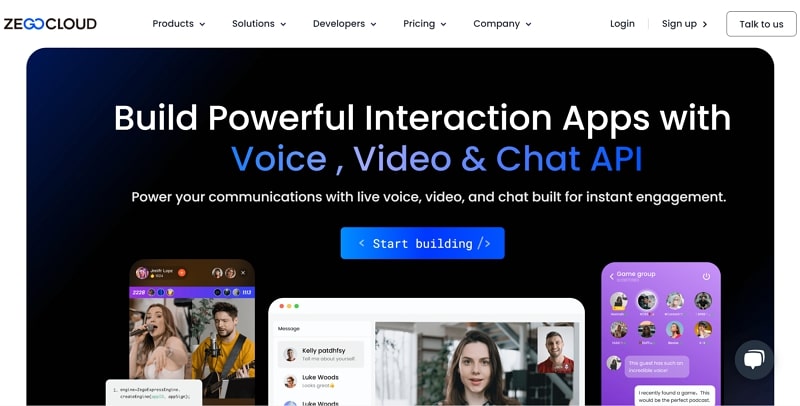
It offers easy-to-integrate APIs for live streaming, video calling, voice calling, cloud recording, in-app chats, and more. From a developer perspective, it has fully customizable SDKs and more than 20 pre-built UIKits that let you craft engaging apps.
Conclusion
In short, this guide discussed some frequently asked Android developer interview questions with their ideal answers. Whether you are a fresher, intermediate, or experienced developer, you may investigate them for better preparation.
You should also familiarize yourself with innovative shortcuts to add communication features to your existing apps. With a few words of code, ZEGOCLOUD can quickly help you integrate its communication APIs and SDKs.
Read more:
Let’s Build APP Together
Start building with real-time video, voice & chat SDK for apps today!










