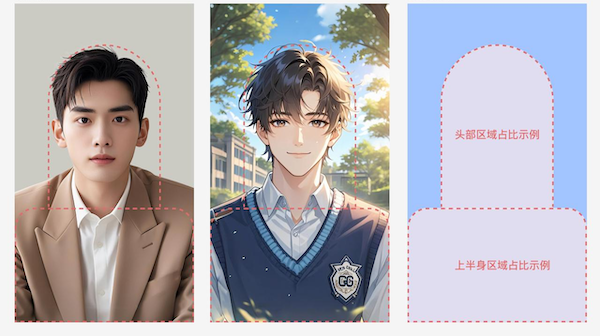Image-based Digital Human Production Guide
This document describes how to create compliant image-based digital human assets.
Image Asset Production
Production Methods
It is recommended to use a camera to shoot or use software to generate image assets.
Supported Image Styles
| Real Person (Photo) | Semi-Realistic (AI-generated) | 3D Anime | 3D Cartoon | 2D Anime |
|---|---|---|---|---|
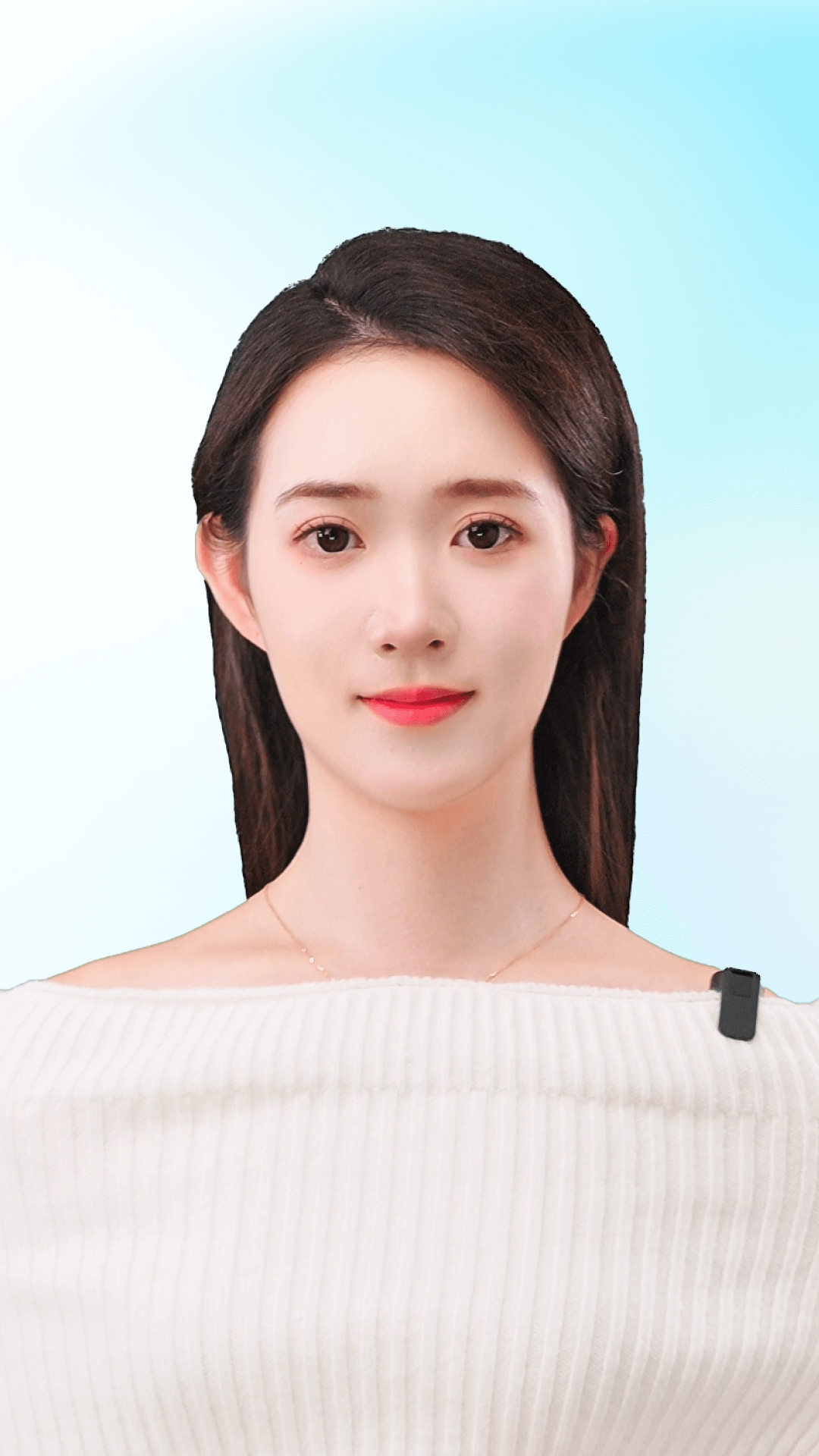 |  |  |  |  |
Image Asset Requirements
Please refer to the following requirements when creating image assets:
| Category | Description |
|---|---|
| Image Size |
|
| Character Angle & Ratio |
|
| Character Style |
|
| Character Pose & Expression |
|
| Character Detail Requirements |
|
| Background |
|
| Compliance Requirements |
|
Best Practices
To ensure the digital human's appearance meets expectations, it is recommended that the person in the image follows these guidelines:
- For action-required scenarios: It is recommended to show the upper body from the hips and above, with both arms naturally hanging down.

- For non-action-required scenarios: It is acceptable to show only the upper body from the chest and above.