How to Call Server API Online
You can call the server API online in the ZEGOCLOUD server API documentation page to quickly test and verify the functionality of the API. Please get the AppId and ServerSecret from the ZEGOCLOUD Console, then fill in the right panel of the page with the ZEGO signature generator to generate the necessary request parameters for the API, and then fill in or modify other parameters to initiate the request for testing.
Note
The operation of calculating the signature is completed on the client side, and no data is sent to the server.
Attention
- Please make sure the AppId and ServerSecret are correct.
- The generated signature is used for authentication when calling the server API.
- The signature is time-sensitive, so please use it promptly. If the interface returns an error indicating that the signature has expired, please generate a new one.
Online Debugging Operation Demonstration
Attention
- If the Send button is clicked and the page does not respond, please try refreshing the page or generating new public parameters.