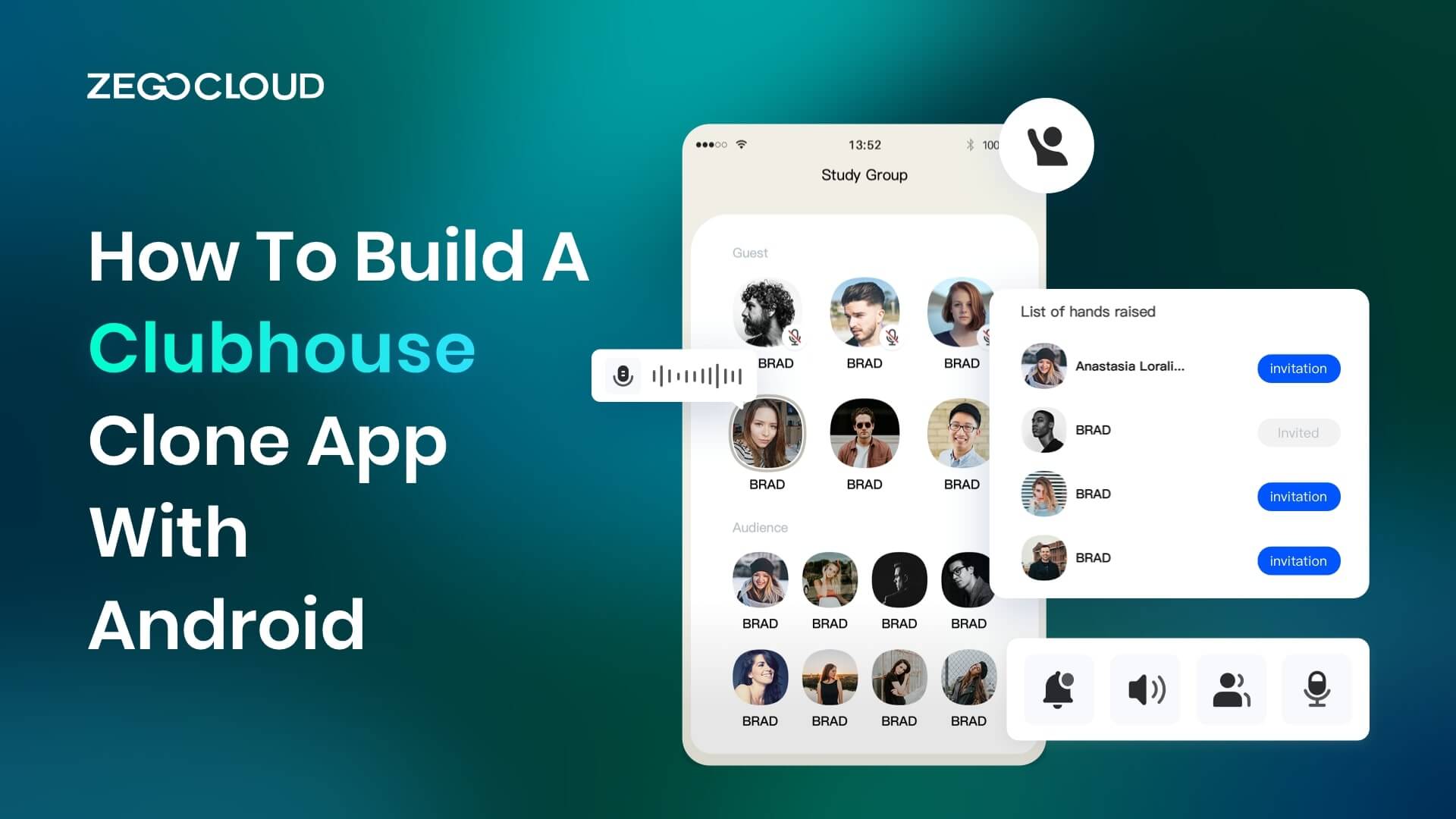The Clubhouse is a social networking platform that is based on audio and is only available by invitation. It allows people from all over the world to come together and engage in real-time conversations, listen, and learn from each other. Wondering how to make a Clubhouse clone on Android? No worries, here comes ZEGOCLOUD SDK for you to clone Android Clubhouse easily and quickly.
Is that Possible to Create a Successful Live Audio App?
The answer is “Yes”! You can create a successful app like Clubhouse. But it requires a lot of effort, time, and resources. The Clubhouse is a unique social media app that has gained popularity due to its exclusive invite-only model and live audio chat rooms. To create a successful app like Clubhouse, you need to consider the following factors:
1. Unique features: To stand out from other social media apps, your app should have unique and innovative features that differentiate it from the competition.
2. User experience: The user interface and user experience of the app should be seamless and user-friendly.
3. Marketing: A strong marketing strategy is essential to promote the app and reach a larger audience.
4. Monetization: You should consider various monetization strategies, such as advertising, in-app purchases, or subscription-based models, to generate revenue from the app.
Overall, creating a successful app like Clubhouse requires a thorough understanding of the market, user needs and preferences, and a strong execution plan.
Build Android Clubhouse Clone with ZEGOCLOUD SDK
Because of a conversation with Musk, ClubHouse caught fire worldwide and reached a staggering 9.6 million monthly downloads. Faced with a new social model, learn how to quickly clone Clubhouse‘s social gameplay and enrich the forms of interaction on your own application with ZEGOCLOUD UIKits.
Prerequisites
- Create a project in ZEGOCLOUD Admin Console.
- Contact us to activate the Live Audio Room service.
Understand the process
The following diagram shows the basic process of creating a live audio room and taking speaker seats to speak:
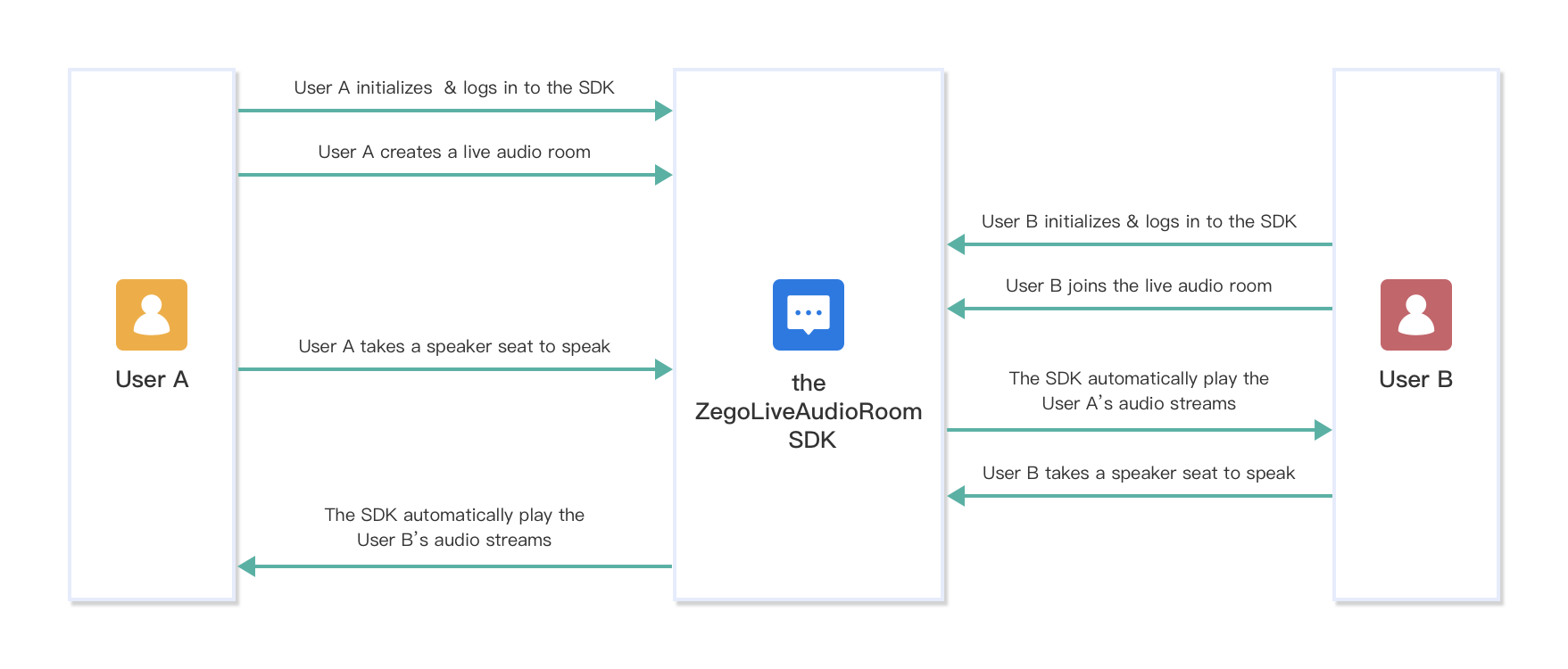
Integrate the zegoliveaudioroom SDK
To integrate the SDK, do the following:
1) Download the Sample codes, copy the zegoliveaudioroom module to your project (if you have no project, create a new one).
2) Add the following code to the settings.gradle file:
3) Modify the build.gradle file of your application, add the following code to the dependencies node:
4) Modify the build.gradle file of your project, add the following code to the repositories node:
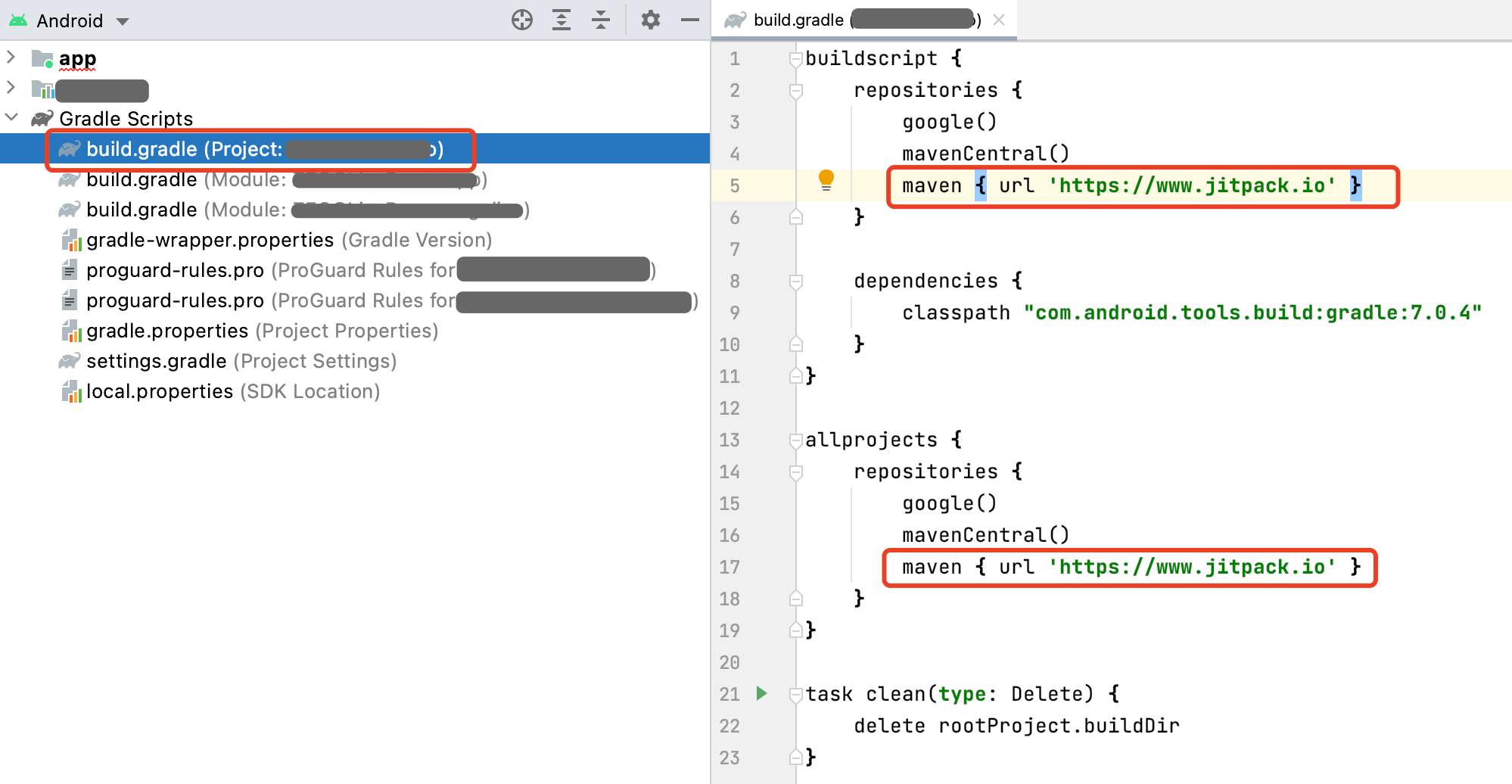
5) Click sync now.
Add permissions
Permissions can be set as needed.
Open the file app/src/main/AndroidManifest.xml, and add the following code:
Note: For Android 6.0 or later, some important permissions must be requested at runtime rather than declared statically in the file AndroidMainfest.xml, therefore, you need to add the following code to do so (requestPermissions is a method of an Android Activity).
Prevent class name obfuscation
To prevent the ZEGOCLOUD SDK public class names from being obfuscated, you can add the following code in the file proguard-rules.pro.
Initialize the zegoliveaudioroom SDK
To initialize the zegoliveaudioroom SDK, get the ZegoRoomManager instance, pass the AppIDof your project.
To receive event callbacks, call the setListener to listen for and handle various events as needed.
Log in
To access the signaling service of Live Audio Room with the zegoliveaudioroom SDK, you must log in first.
Create/Join a live audio room
- You become a Host after creating a live audio room, and you owe more permissions, such as closing untaken speaker seats, removing a specified listener from the speaker seat, etc.
- You become a Listener after joining a live audio room, you can take a speaker seat to be a speaker or leave the speaker seat to become a listener again.
To create a live audio room, call the createRoom method:
To join a live audio room, call the joinRoom method:
Send/Receive messages in the room
In a live audio room, both Host and Listeners can send and receive messages.
To send messages, call the sendTextMessage method with the message content.
To receive messages, listen for the ZegoMessageServiceListener callback.
Take a speaker seat
To take a speaker seat to speak, call the takeSeat method. And the SDK publishes streams simultaneously.
When there is a new listener takes a seat and becomes a speaker, all participants in the room receive notifications through the ZegoSpeakerSeatServiceListener callback. You can set up a UI refresh action for this callback as needed.
If you are looking for how to build a Flutter Clubhouse clone app or React Native Clubhouse clone app, ZEGOCLOUD SDK also works very well with Flutter and React Native. Sign up with ZEGOCLOUD, and get 10,000 minutes free.

Talk to Expert
Learn more about our solutions and get your question answered.