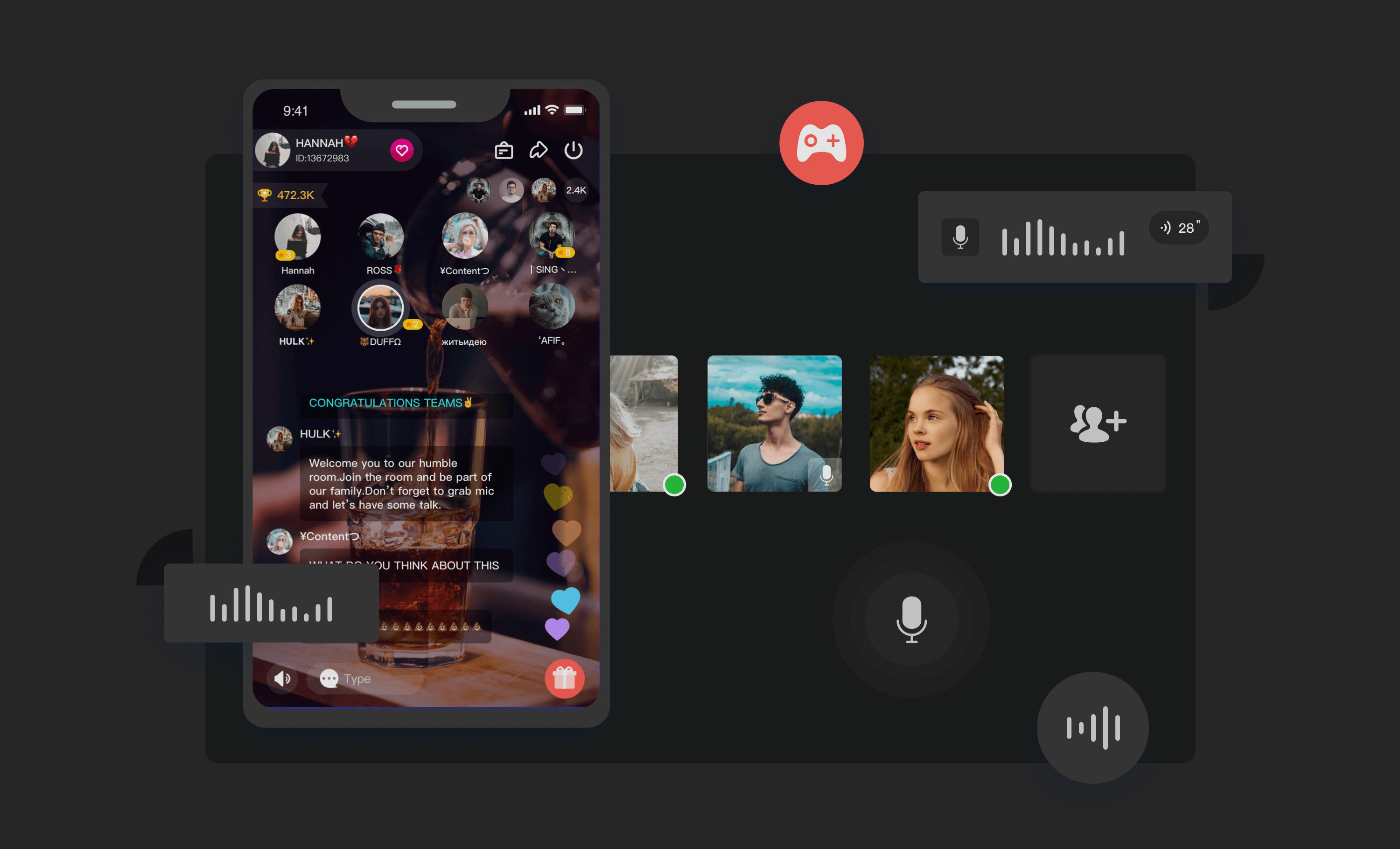Voice chat has swiftly evolved into a fundamental feature across numerous social platforms, driven by advancements in real-time audio and video technologies. This evolution has unlocked a plethora of innovative voice chat room use cases, enriching the way we connect and interact online.
What is the Voice Chat Room?
A voice chat room is an online platform or a feature within an app where multiple users can join and communicate with each other through voice rather than text messages. Unlike traditional text-based chat rooms, voice chat rooms allow participants to speak and listen in real time, providing a more immersive and direct way of interacting. These rooms can be public, where anyone can join, or private, where entry is restricted to invited members.
Voice chat rooms are popular in gaming communities, virtual meetings, and social media platforms where they facilitate collaboration, social interaction, and entertainment. They often come with additional features such as user roles and permissions, the ability to mute participants, and integration with other forms of media sharing.
Categories of Voice Chat Room Use Cases
As a provider of cloud-based real-time audio call and video call services, we’ve enabled clients to launch innovative voice chat products. These include drop-in voice chat rooms, live voice radio, and in-game voice chat. We’re proud to present popular social audio use cases that have globally resonated.
- Private One-on-One Chat Rooms: Audio use cases vary widely, but one-on-one chats are uniquely intimate. They provide a safe space for personal connections, even between strangers.
- Group Chat Rooms: Social audio shines in group voice chats. When combined with gaming, live sports, video streaming, or voice-acting, they offer a rich, interactive space.
- Voice Radio Stations: These stations, whether single or multi-hosted, offer a niche in social audio. They provide a mix of entertainment and information, appealing to a wide audience.
- Voice Chat Room with Online Karaoke: This combination offers a fun, interactive experience. Users can sing, share, and enjoy music together, fostering connection and entertainment.
These examples demonstrate social audio’s versatility and appeal, allowing for diverse interactions and connections via voice.
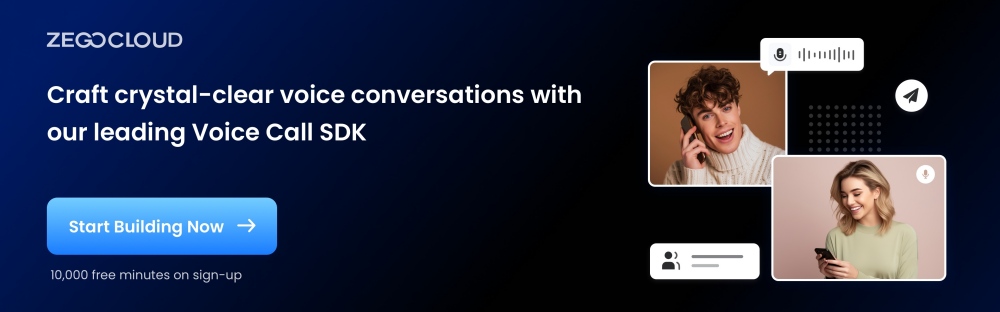
Top 4 Use Cases of Voice Chat Room
1.1-on-1 private chat room
Many social audio apps support one-on-one voice chat. There are two types of business models for stranger voice chats: free voice chats and paid chat services. On a paid chat platform, people can pay to get someone providing chat services to chat with them.
In terms of app features and technical implementation, different apps have different requirements in the following aspects:
- Background music
- Forward streams to CDN
- Record the voice chats
If chat recording is required, apps may choose to record individual audio streams separately or record all audio streams of a voice chat as a single stream (i.e., mix the streams before recording). And apps may choose to deploy chat recording on cloud or on-premises servers.
2. Group voice chat rooms
On top of basic group voice chat room, more elements can be added to create various use cases, such as using group voice chat for teaming up in games, watching live sports video streaming together online, or doing some impromptu voice acting with TV or movie scripts in a virtual room.
a) Basic group chat rooms
There are two types of basic group chat rooms: voice chats with an audience or without an audience. Group voice chat rooms can be created around different topics, such as trending news, culture, relationships, partners for exercise, etc.
In a voice chat room, speakers can interact with each other in real-time voice, while the listeners can have text chat and send virtual gifts to others in the room.
b) Group voice chat plus gaming

When group voice chat meets gaming, we call it in-game voice. Voice chat can be built into games for different purposes. In large multi-player games like PlayerUnknow’s Battlegrounds (PUBG), voice chat is a convenient communication channel for gamers to collaborate and coordinate while playing games. In small social games like online werewolves and murder mystery games, voice chat is integral to the gameplay.
c) Group voice chat plus live sports video streaming
People can watch a live-streaming match together in a virtual room, with the room host and multiple guests/speakers discussing and commenting on that match in real time via voice chat. Audience members in the room can have a text chat and send out virtual gifts to others.
d) Group voice chat plus private online cinema
Like the above use case, people can watch a movie together and have real-time voice chat in a virtual room. The difference is that films are pre-recorded video sources, while sports games are live-streaming video sources.
e) Group voice chat plus impromptu voice acting with TV or movie scripts
In such voice chat rooms, the room host can invite audience members to connect live and improvised voice acting together using TV or movie scripts or paragraphs from a novel. In contrast, other audience members can give text comments in real time or request to go onstage to perform with the host and other speakers.
3. Voice radio station (with a single host or multiple hosts)

The voice radio station is a prevalent feature on social platforms. The host broadcasts live voice streaming to an audience on a voice radio station. The host can also invite some select audience members, most likely paid users or have sent virtual gifts, to start a conversation.
There are two types of voice radio stations: single-host one-way live streaming and multi-host interactive live streaming. For both types, having background music is a must, which is a significant difference between a voice radio station and an essential voice chat room.
4. Voice chat room plus online karaoke
In a voice chat room with online karaoke, users can pick songs to sing along with the accompaniment, and others can text to comment on the singers’ performance or just chat casually. Users can have different activities in the room, such as song guessing (listening to a short clip and assuming the title of the song), singing in turns, and singing in the chorus.
First mode
It allows a group of users to chat with voice interactively. In the first mode, one of the speakers is permitted to sing, while other speakers, possibly including the host, can talk while listening to the song; the singer is enabled to single without hearing the voice of others, while the other speakers can listen to all the voice and the music.
Second mode
This allows only one user to speak at a time and passes the turn to the following user to talk once the user finishes. In the second mode, with a song being picked, every speaker sings a part of the song and passes the turn to the following user to sing; while listening to the music, except for the singer, others can only hear and send a text but cannot speak.

Technical Challenges of Building Social Audio Apps
1. Guaranteeing stable performance
It is challenging to guarantee the quality of user experience in a group voice chat scenario, let alone those scenarios with additional demands. The most often seen issues include stutters, apparent delay, faint voice, or abrupt drop-offs, significantly degrading the user experience. For example, in voice-acting scenarios, such matters would prevent users from fully immersing themselves in the performance and ruin the fun.
These issues are caused by many factors that arise from using smartphones and unstable networks. ZEGOCLOUD takes good care of these issues with its sophisticated terminal client-side voice engine and data acceleration Network (MSDN).
It adapted advanced algorithms, such as Automatic Repeat-reQuest (ARQ), Forward Error Correction (FEC), Jitter Buffering, Frame Loss Concealment (FLC), and network-adaptive bit-rate control, to guarantee the QoS of data transmission, delivering a smooth voice chat experience with ultra-low latency.
In addition, ZEGOCOULD optimizes the whole streaming process, including encoding, decoding, and rendering, by selecting an appropriate encoder and decoder and making good use of the computational power of GPU.
2. Ensuring audio quality
There are many acoustic issues in a real-world environment, such as noises and echoes. In addition, some users’ low-end smartphones could cause acoustic problems like background noises and insufficient voice volume.
To ensure audio quality, voice data has to be processed before encoding. ZEGOCLOUD’s voice chat room solution is built upon its proprietary voice engine that has sophisticated and time-tested audio pre-processing algorithms, including acoustic echo cancellation (AEC), automatic noise suppression (ANS), and automatic gain control (AGC).
These algorithms can significantly reduce echoes, suppress noises, and adjust voice volume to an appropriate level automatically, enabling your app to deliver a high-quality voice chat experience comparable to face-to-face conversations.
3. Keeping the karaoke lyrics synchronized
In online karaoke scenarios, users will find it hard to sing well if the lyrics are not aligned with the accompaniment. So, ensuring the lyrics are essentially text messages perfectly synced with the song’s rhythm is vital.
ZEGOCLOUD achieves lyrics-accompaniment synchronization by injecting lyrics data with timestamps into the extended segment of media payload data. Media and lyrics data are unpacked and displayed synchronously at the receiver end.
4. Creating fun and engaging sound effects
For social audio apps, sometimes there are business needs to add special effects to users’ voices, such as voice changing. There are many scenarios where voice changing is needed. For example, Users may want to use voice changing when they don’t feel comfortable using their authentic voice in a voice chat or just want to sound funny.
ZEGOCLOUD’s voice chat room solution comes with a built-in voice-changing feature, which allows developers to change the tone and timbre of voice, making them different from their original acoustic feelings. This can create various voice-changing effects and make a user’s voice sound like a lovely little girl’s, a middle-aged man’s, a naughty little boy’s, etc. It can also change a male voice into a female voice or vice versa.
Besides voice changing, ZEGOCLOUD also provides a set of generic and most often used voice effects. In addition, ZEGOCLOUD also gives APIs customizable parameters to allow developers to create more custom audio products as they wish.
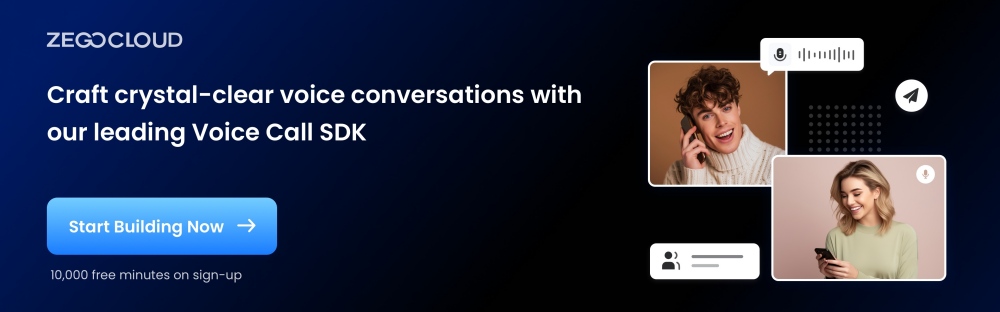
Future Opportunities for Social Audio Apps
As Gen-Z becomes a significant part of the internet user population, their appetites for social apps and online behavior habits significantly impact any social platform. We have observed that voice chat room apps built for specific scenarios are more attractive to Gen-Z and have demonstrated vigorous vitality.
These voice chat room apps are social networking tools and virtual spaces where users play games with others, sing karaoke together, and even develop a relationship with someone. Those “small but beautiful” social audio apps built for a niche market generally have a user base that is more active and more willing to pay.
As businesses reach more niche markets, more and more social audio apps will emerge. ZEGOCLOUD will continue to deliver high-quality solutions to meet these requirements. Providing a solid foundation for audio apps to thrive.
Final Thoughts
In conclusion, the top 4 voice chat room use cases highlight their versatility and dynamic nature. From intimate chats to lively group discussions, voice radio, and karaoke, they redefine digital communication. They foster global connections and enrich online experiences with innovative entertainment. As technology evolves, we expect even more creative uses for voice chat rooms.
Read more:
Voice Chat Room FAQ
Q1: How do I join a voice chat room?
Joining a voice chat room typically requires access to a platform or application that offers voice chat functionality. Once you’re on the platform, you can join a voice chat room by selecting it from a list of available rooms or by accepting an invitation from the room’s host. Some platforms may require you to create an account or log in.
Q2: Are voice chat rooms safe?
Safety in voice chat rooms depends on the platform’s security measures and user behavior. Reputable platforms implement features like moderation tools, reporting mechanisms, and encryption to enhance safety. However, users should remain cautious, avoid sharing personal information, and use platform tools to report or block inappropriate behavior.
Q3: What technologies are used to develop voice chat rooms?
Developing voice chat rooms often involves using WebRTC (Web Real-Time Communication) for browser-based applications, WebSocket for real-time communication, and VoIP (Voice over Internet Protocol) technologies. Additionally, developers might use specific programming languages like JavaScript for front and Node.js or Python for backend services.
Q4: How can I make a voice chat room scalable to support thousands of users?
Scalability can be achieved by using cloud services that automatically adjust resources based on demand, implementing load balancing across multiple servers, and optimizing data transmission to reduce bandwidth usage. Using a microservices architecture can also help manage different aspects of the application more efficiently as it scales.
Q5: How can I reduce latency in a voice chat room?
Reducing latency in voice chat involves optimizing the network architecture, using efficient codecs for voice compression, and choosing a server location close to your user base. Implementing UDP (User Datagram Protocol) instead of TCP (Transmission Control Protocol) can also help reduce delay.
Talk to Expert
Learn more about our solutions and get your question answered.